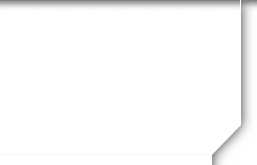St. Mary-of-the-Woods College![]()
Class of 1965
How-To Tips
Here are some tips to help you make the most of our website:
- Announcements are reserved for important information of general interest and appear on the home page. For example, Liz told us about the Guerin fire, or we thanked Joe and Ellie for scanning and uploading all the yearbook pictures or Skins told us that her grandson was going to be on ABC network news the next night. If you want to post an announcement, enter the information after selecting "Post Announcement", and the administrators will be notified that your announcement is waiting to be published.
2. Email one or more people:
- To send a private message to one classmate, click "Classmate Profiles" at the top of the page after you login. Select someone, scroll down and send her a message.
- To send email to one or more people, click on "Message Center" on the left, select "Compose a Message" and follow the instructions.
3. Let us know what you are up to:
- You can "Edit Profile" and "Edit/Upload Photos" anytime. Change your information, tell a new story, add more pictures, and anyone who goes to your profile will be able to see and read what you posted.
- Go to "Notify Me" on the left, and you can select one or many classmates you want to keep track of. Whenever they change their profiles, you will be notified.
4. Post information for everyone or respond to a previous posting
- We just started using "Message Forum" on the top left, but it looks like a great way to communicate with everyone. Again, you can post things yourself. Susie Shiel used it to tell us about a mini-reunion that happens in Chicago every year in February. (Actually, I posted this one for her, but Susie could've done it and actually did post a follow-up.)
Powered by Class Creator